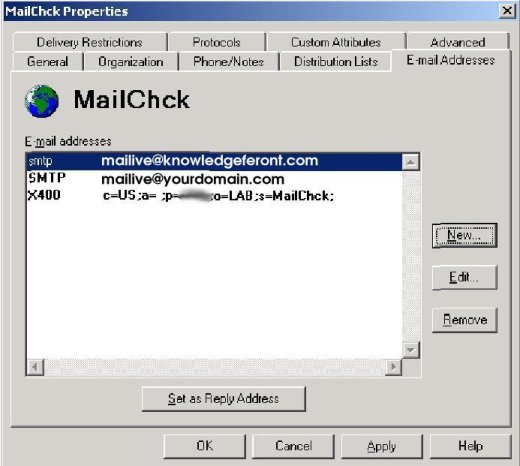Exchange 5.5
-
Open the Exchange Administrator and go to the Recipients container for the site which Mailive! will be monitoring. Under the File menu go to New and then select Custom Recipient

-
You will be asked to select a new e-mail address. Select Internet Address (this is SMTP)

-
Enter [mailive@knowledgefront.com]{.title-ref} as the e-mail address.
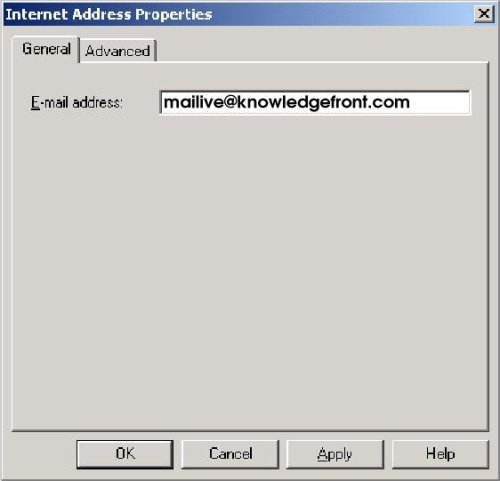
-
Fill out the General information
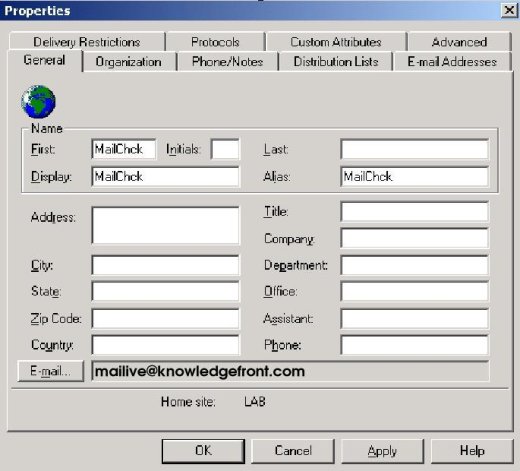
-
Click E-mail Addresses Tab. Select New and then choose Internet Address. Enter [mailive@yourdomain.com]{.title-ref} where your domain.com is the domain name for the mail address that is being tested.
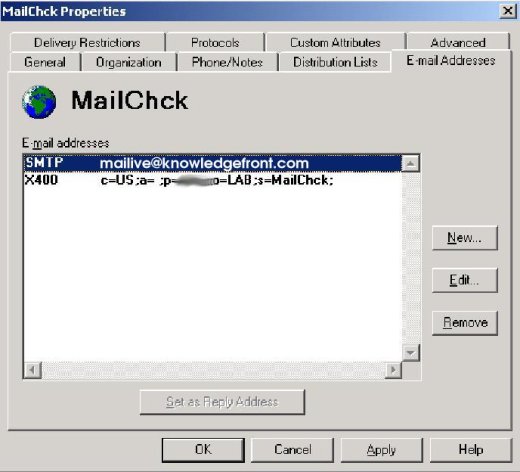
-
In the end the E-mail Addresses tab should contain both SMTP addresses like this